Introduction
Server patching is an essential task for system administrators to ensure that their systems are secure and up to date. Installing patches is a critical security measure against security threats and vulnerabilities. Patching servers can also help optimize their performance, enhance the stability of the system, and extend the life of hardware. In this article, we will discuss the steps required to patch a server.
Preparing for Patching
Before starting to patch a server, it is necessary to create a backup of all data and the system configuration in case anything goes wrong during the patching process. Ensure that there is sufficient disk space available to download the patches and temporarily store them. It is also essential to verify the compatibility of the patches with the server's operating system and software versions. Make sure to notify the users and other system administrators in the organization about the patching process beforehand to avoid any conflicts or unexpected downtime.
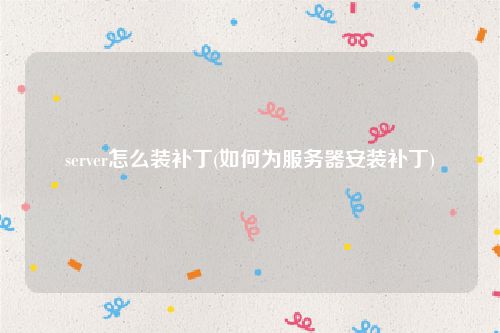
Identifying Patches to be Installed
The next step is to identify the patches required to be installed on the server. Depending on the operating system, patch management software or the package manager tool can be used to download and install patches. Most modern operating systems come with a tool that automates patch management. These tools can download, deploy and manage patches. Patch management software can also be used to help identify missing patches across multiple systems and automate the patch management process. Identifying the required patches ensures that the server is up to date with all the necessary security updates, stability fixes, and enhancements.
Downloading and Installing Patches
Once the patches to be installed have been identified, the next step is to download and install them. Downloading the patches is done by accessing the software vendor's patch download website, where the patches can be downloaded. The patches should be verified to be free of any malware before they are installed on the server. The installation process can either be automated through patch management software, package manager or done manually by running the installation file. During the installation process, the server may need to restart, depending on the patches installed, to apply the changes.
Verifying the Patch Installation
After the patch installation process is complete, it is crucial to verify the patch's successful installation. The best way to do this is by checking whether the applications and services on the server are functioning correctly and there are no errors or issues present. If there are any issues, they must be identified, and corrective actions taken to resolve them. It is essential to test the server thoroughly before declaring the patching process complete.
Conclusion
In conclusion, patching is a crucial task that must not be ignored by system administrators. Effective patch management helps ensure a secure and stable server infrastructure. Following the steps outlined in this article can help make the patch management process more manageable, efficient, and effective. Importantly, patching must be done regularly to keep the servers up to date with the latest security and stability updates.




