Introduction
As our digital world becomes more interconnected, many of us find ourselves wanting to connect to servers located overseas. Whether it's for accessing content that is blocked in our country or for a better online gaming experience, linking to an overseas server can provide a smoother and more reliable connection. In this article, we'll discuss different methods for connecting to overseas servers and how to effectively optimize your connection.
Why Connect to Overseas Servers?
There are a number of reasons why one might want to connect to a server located overseas. One common reason is to bypass geographical restrictions on certain websites and services. For example, streaming services may only be available in certain countries. By linking to an overseas server in a country where the service is available, you can access the content you want without restrictions.
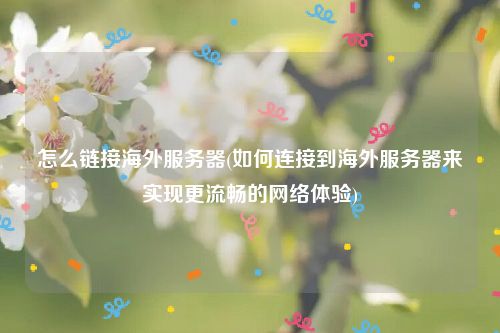
Another reason to connect to an overseas server is for a better gaming experience. Online gaming often involves real-time multiplayer matches, meaning that every millisecond counts. Linking to an overseas server with a lower latency (or ping) can make a significant difference in gameplay. High latency can lead to lag, delays, and poor responsiveness, resulting in a frustrating and sub-optimal gaming experience.
Methods for Linking to Overseas Servers
There are a number of different methods one can use to connect to overseas servers. Below are some of the most common:
Virtual Private Network (VPN): A VPN is a private network that extends across a public network and enables users to send and receive data as if their devices were directly connected to the private network. This technology can be used to connect to servers located overseas and can help increase privacy and security.
Proxy servers: A proxy server acts as an intermediary between your device and the server you want to connect to. By linking to a proxy server located overseas, users can appear as if they are accessing content from that location.
Dedicated gaming networks: Some dedicated gaming networks can link players to servers located overseas for a smoother and more optimized gaming experience.
Tips for Optimizing Your Connection
Once you're linked to an overseas server, there are a few things you can do to optimize your connection. Below are some tips:
Optimize your network: Make sure that your network is optimized for the best possible performance. Check that your router and modem are up to date and properly configured, and consider investing in a network booster or range extender if necessary.
Choose the right server: Different overseas servers may have different levels of performance depending on their location and how busy they are. Consider experimenting with different servers to see which one provides the best connection. Some VPNs and gaming networks may automatically connect you to the server with the best performance.
Upgrade your equipment: If you're experiencing lag or poor connection quality, consider upgrading your computer's hardware or investing in a gaming-specific router for optimized performance.
Conclusion
Connecting to overseas servers can provide a smoother and more optimized online experience, whether it's for accessing content that is blocked in your country or for gaming. By using different methods like VPNs, proxy servers, and dedicated gaming networks and following tips like optimizing your network and choosing the right server, you can ensure that you're making the most of your overseas connection.
